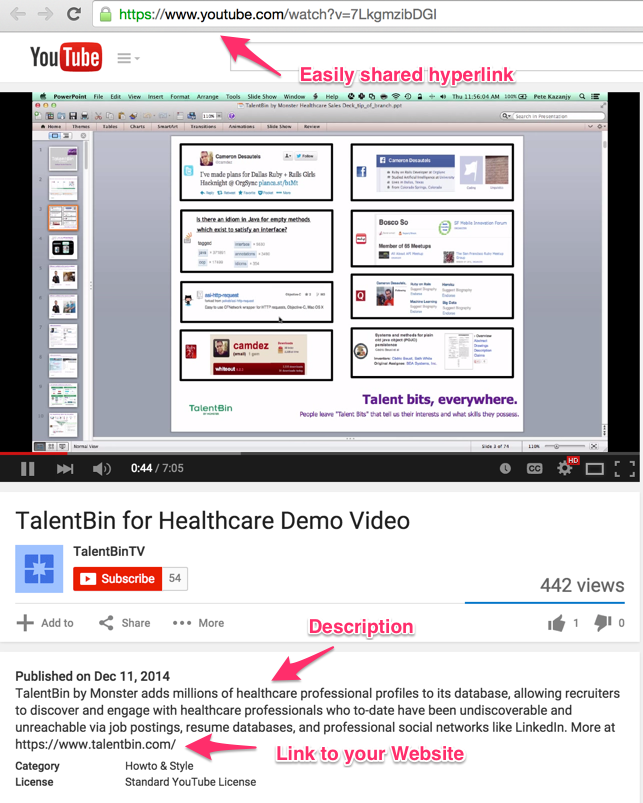Minimum Viable Video Collateral
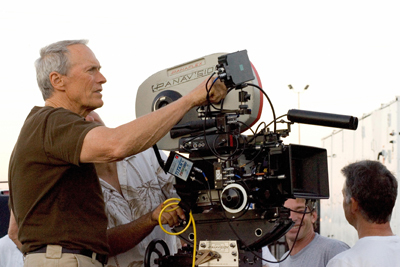 My SAAS offering is ready for its closeup, Mr. Eastwood
My SAAS offering is ready for its closeup, Mr. Eastwood
This is a draft of a section on “minimum viable video collateral” from the “Sales Materials Basics” chapter of Founding Sales (the book I’m writing on sales for founders and other first-time sales staff.)
Like my comments on Demo Scripting, it touches on how best to use video collateral early in your go to market, but without overdoing it.
Enjoy! Hit me with feedback on Twitter at @kazanjy
Video Overview Collateral #
I’m a big fan of video to help accelerate appointment setting in early stage sales.
The accessibility of internet video is a fantastic tool for appointment setting. It provides for a richness of communication that far outstrips email templates or even visual exhibits. And thanks to mobile phones with fast data plans, video collateral can be watched anywhere, at any time at the moment it shows up in the email inbox or in the prospect’s Twitter feed. As such, having a one, two, all the way up to five-minute overview of your offering to share with would-be prospects is extremely helpful.
MVP Overview Video: It’s important to note that the goal of this video is not to sell the product. Rather, as with your email templates and phone script, the goal of these videos are to sell the prospect on the next step - getting on the phone for discovery, presentation and a demo. And as with your slides and email templates, your video overview does not have to be perfect. It just has to exist. One of the easiest ways to create a viable overview video is a highly shortened sales presentation and demo, recording on your laptop, while you narrate.
For instance, when TalentBin was extending its go to market from purely technical and design recruiting to encompass the healthcare vertical as well, after having created a newly refreshed pitch deck focused on the realities of the healthcare recruiting market, and how TalentBin fit in there, I recorded a lightweight overview pitch that included the basics. Just use Camtasia or Snagit or Quicktime to record your screen while you speak over your slides, and give a lightweight demo (as appropriate). It’s helpful to know the keystrokes to pause the recording in case you need to cough or stumble and need to pause as you gain your footing.
You can see that here: https://drive.google.com/file/u/1/d/0ByAYCl_pIYjWQ1VzdHhOWGRWQzQ/view?usp=drive_web
I prefer YouTube as a means of deploying videos for a variety of reasons. First, YouTube is mobile friendly. Most email is read initially on iPhone / Android nowadays, so if you include a link to a video, you want it to actually play when the prospect clicks through. Second, YouTube is a trusted URL by users. If you have a link in an email that is clearly a YouTube link, the prospect knows what’s on the other end! A video! On YouTube! That place where delightful videos live!
There are other benefits as well but they’re mainly secondary. YouTube itself has lots of traffic and does a good job of cross-marketing video content based on title, description, tags, and such. So someone watching a related video can discover yours. As such make sure you title your video well, with a rich description, and good tags. And in that description, add a link back to your website so that people can link across from the video page to your website, and into your lead capture form! YouTube also has great Google Search Engine Optimization rank. So often when someone Googles your brand, Google will pepper in videos from YouTube. Make sure they’re your videos! Lastly, because YouTube is the biggest video sharing site around, your prospects are used to dealing with them. They know how to grab the hyperlink and email or text message it to their colleagues. Or post it to Facebook and Twitter. Or embed it with an embed code somewhere. Previously it was popular to use Vimeo because of better replay quality, but YouTube has largely caught up on this front, and for all the other reasons above, I highly recommend posting all your marketing videos on YouTube.
Again, note that the production value on that video is not the greatest. There are occasional times when I stumble on my words or “um” and “uh” more than I would like. However, this is a perfectly viable recording to use to send to thousands of potential prospects who have the business pain that TalentBin for Healthcare addresses. If they have the pain point you’re addressing, and the pain point is actually one that people care about, they’ll get over a couple “ums” and “uhs” and instead focus on the fact that your solution fixes their problem! (If they don’t have your pain point, you’re prospecting wrong. More on that in the next chapter. If they have the pain point, but it’s not a substantial pain point - that’s a product management problem, not a sales one!)
Explainer Videos: There’s a more advanced cousin of the video overview known as an “explainer video.” This is typically more abstract presentation of the the sales narrative, oftentimes animated, voiced over, and with a higher level of production value. I find that these videos are very helpful both from a first-explanation standpoint for potential prospects who show up on your website, but also as an excellent piece of collateral to deploy via prospecting email (and beyond - like deploying on monitors at events and conferences) - no there were links to videos in some of the appointment setting email templates above.
Typically these sort of explainers work really hard to be shorter than two minutes in length - in large part because their primary use is on a website, and you don’t necessarily have a lot of time to hook the attention of the visitor. But even though you see these things all over the place, and they are valuable, does not mean that it has to be your first piece of video collateral. In fact, because they have a tendency to be a bit of a project, especially if you want to do them with a professional third party, they can end up being something that gets delayed over time. Don’t fall into that trap. Get something non-zero going ahead of your explainer, even as you work on your delightful, pixel-perfect explainer!
At TalentBin we had an explainer video (https://www.youtube.com/watch?v=Jvjpj88f-LU) that my cofounder and I worked our butts off on, getting the last edits of it turned with the vendor, Epipheo, while we were driving a Ford Excursion full of demo equipment from San Francisco to Las Vegas for the HR Tech Convention. It turned out great, and we’ve been using a variation of it continuously across the ensuing four years. But! Even before we had that spiffy explainer, we had a variety of hacked together pieces of video collateral that were used to acquire face to face meetings with our first few dozen customers. Videos like this one which started out very low production value, to this enhanced version of that one with some custom artwork. The funny thing about both of these is that they talk about an initial feature set that was soon eclipsed by a much larger product narrative. But we would have had a much harder time even getting those first couple dozen customers, with that early product narrative, if I hadn’t had those videos to send via email templates to local recruiting leaders in San Francisco, asking them for an opportunity to meet face to face to further demonstrate how TalentBin could help them with their recruiting. And if we hadn’t been able to get those first few customers, we would have never had the opportunity to expand our product narrative to web-wide talent search. So don’t gate a “good enough” video on “perfect.”
Example MVP Overview Videos:
- TalentBin for Healthcare MVP overview: https://drive.google.com/file/u/1/d/0ByAYCl_pIYjWQ1VzdHhOWGRWQzQ/view?usp=drive_web
- LifeGuides Recruitment Branding MVP Overview: https://www.youtube.com/watch?v=xp7Nutt9Ehw
- Immediately Mobile Sales Email and CRM MVP demo: https://vimeo.com/128302141
Explainer Videos:
- TalentBin Explainer: https://www.youtube.com/watch?v=fClV97ONRyI (In conjunction with Epipheo http://www.epipheo.com/ )
- Textio Explainer: https://vimeo.com/125538264 (This one was actually done by hand by the team - a really clever way of doing it with text!)
- Hirabl Explainer: https://vimeo.com/117674976 ( In conjunction with SimpleStory video: http://simplestoryvideos.com/ )
- Lawn Love Explainer: https://www.youtube.com/watch?v=rA4-6iArq1g